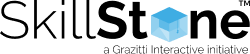Top 21 Questions Asked in Salesforce Interview
“Learn continually - there’s always ‘one more thing’ to learn!” - Steve Jobs
Salesforce can be your next ‘one more thing’ to learn.
Salesforce, an American cloud-based service as a software (SaaS), is one of the biggest customer relationship management (CRM) platforms in the world that has more than 800 applications.
Along with its CRM service, it also helps with enterprise applications focused on marketing automation, customer service, analytics, and application development.
After all the necessary learning, you’ll be well on your way to cracking a Salesforce interview.
This blog post contains 21 most important questions asked in a Salesforce interview to help you prepare better.
So, let’s get started!

- What Are the Advantages of Using Salesforce?
- Understands the customer needs
- Is a single communication platform
- Has greater adaptability
- Has seamless reporting
- Is easy to integrate with apps
- State the Difference Between a Role and a Profile
- What is a Sandbox?
- How do Salesforce Releases Work?
- What Is Visualforce?
The main advantages of using Salesforce are that it:
Both Role and Profile features can be added to a user record in Salesforce.
While Roles are optional, Profiles are a basic requirement of setting up a user profile.
While the latter helps to control object privileges, the former helps with sharing records across an organization.
A Sandbox is a copy of a database production environment that allows you to test new ideas on a duplicate database without tampering with the original one.
There are four types of Sandbox—Full Copy, Partial Copy, Developer, and Developer Pro. These differ in terms of the size and types of files they can copy.
Every year, Salesforce has three releases, which are named after the Spring, Summer, and Winter seasons.
They announce them in advance and also provide a chance to test new changes in a Sandbox.
These releases introduce new functionalities for all their Salesforce products, including changes to development languages.
Visualforce is a component-based user interface framework for Salesforce, which has a tag-based markup language like HTML. A Visualforce tag corresponds to a fine-grained user interface component, such as a field or a section of a page.

- What Do You Mean by Lightning Message Service (LMS)?
- What Is Salesforce Flow?
- What Is a Custom Object in Salesforce?
- What Can Cause Data Loss in Salesforce?
- Changing data and date-time
- Migrating to number, percent, currency from other data types
- Changing the checkbox, multi-select picklist, auto number to other types
- Changing from text-area to URL, phone, text, etc.
- How Can You Track Sales Using Salesforce?
- Number of customers served daily
- Detailed reports from Sales Manager
- Daily sales volume
- Reports on repeated customer activity
- What Is the Trigger?
The Lightning Message Service (LMS) is a Salesforce feature available only in Lightning Experience. It enables communication between Visualforce, Aura, and Lightning Web Components on the same Lightning Page.
It is a powerful automation tool in Salesforce. If Workflow Rules or Process Builder reach certain limitations, then Flow is an alternative to Apex code to build automation solutions.
In Salesforce, a custom object is defined as database tables containing an organization’s data. Since the user data cannot be adjusted into standard objects, they can customize many objects to meet their needs.
The following can be the reasons for loss of data in Salesforce:
Since Salesforce is a tracking program, therefore it can record details like:
Before or after the record is updated or inserted, a code is executed, which is called the trigger.

- What Do You Mean by Workflow?
- What Are the Various Types of Reports Available in Salesforce?
- Tabular Report: Displays the grand total in table format
- Matrix Report: Grouping based upon both rows and columns
- Summary Report: Detailed reports where grouping based on columns
- Joined Report: Two or more reports combined in a single report
- What Is the Junction Object Used For?
- Differentiate between Static and Dynamic Dashboards?
- What’s the Use of an Outbound Message?
Workflow in Salesforce is a business logic engine that automates certain actions depending on certain evaluation and rule criteria.
A junction object is a Salesforce object used to build many-to-many relationships between objects. Each record in an object links to multiple records in another object.
CaseSolution, for example, is a junction object that stores many-to-many relations between the Case object and the Solution object. This relationship between the two objects is called the junction relationship.
Static dashboards are the default dashboards that are visible to any user. They can be used to show the organizational-wide data to a set of users.
Dynamic dashboards display data tailored only to a specific user. It can be used by a specific user along with a logged-in user and displays data specific to both the users accordingly.
An automation function that can fire from a workflow rule is known as an outbound message. They can send a message to external web services containing field values. This will start additional processes in external systems.
- Give an Example of How a Salesforce API Is Used.
- REST: This is an ideal API for developing mobile applications since it lets you integrate with Salesforce applications using HTTP methods in XML or JSON formats.
- Bulk: Bulk API gives a programmatic option that allows you to quickly load data into your Salesforce organization.
- Streaming: This API can be used to receive notifications for making any changes to Salesforce data that match a SOQL query defined by you.
- What Is the Difference between SOQL and SOSL?
- Briefly Explain the Three Types of Object Relationships in Salesforce.
- Lookup Relationship: It is used to link two objects together, which makes it a parent-child relationship between two objects.
- Master-Detail Relationship: Since the child record inherits the security of the parent, therefore, all the associated child records will get deleted if the parent gets deleted. Hence, master-detail creates a very strong relationship between the parent and the child objects.
- Many-to-Many Relationship: Also known as a junction object, these are created with an object having two master-detail relationships to two parent objects.
- What Do You Mean by an Audit Trail?
- Mention a Use Case for Salesforce Connect.
Following are the APIs that can be used to interact with the system:
Salesforce Object Query Language (SOQL) is used in List Views, Reports, and Apex. Indexing happens synchronously and can have custom or standard indexes.
Salesforce Object Search Language (SOSL) is (Global, Sidebar, Advanced) Search, Apex. Indexing happens asynchronously and takes 2-3 minutes.
The Audit Trail function is used to track the recent setup changes done by the administration in the organization. Audit Trail can save data for up to six months.
Salesforce Connect is a product that utilizes external objects, which can help you to integrate information into Salesforce in real-time without using the storage limits in Salesforce.
This product can be used to integrate a large database of transaction history against an account. This history can be viewed in Salesforce but it won’t utilize a large amount of storage.
Wrapping Up
These commonly asked interview questions can help you excel at your next job interview. A keen understanding of the above list of questions and answers will enable you to unlock opportunities in this career option.
Need Help In Clearing Your Upcoming Salesforce Interview? Contact Us!Our experts at SkillStone - have put together Salesforce courses that can help you jumpstart your career.